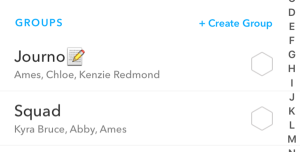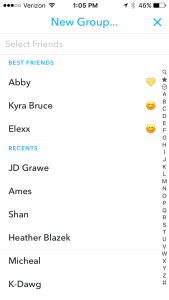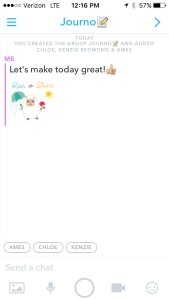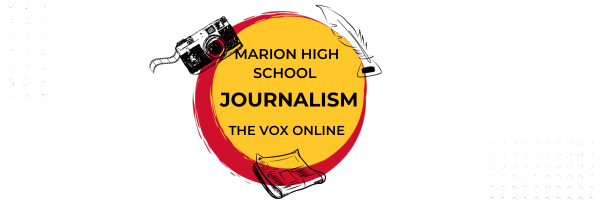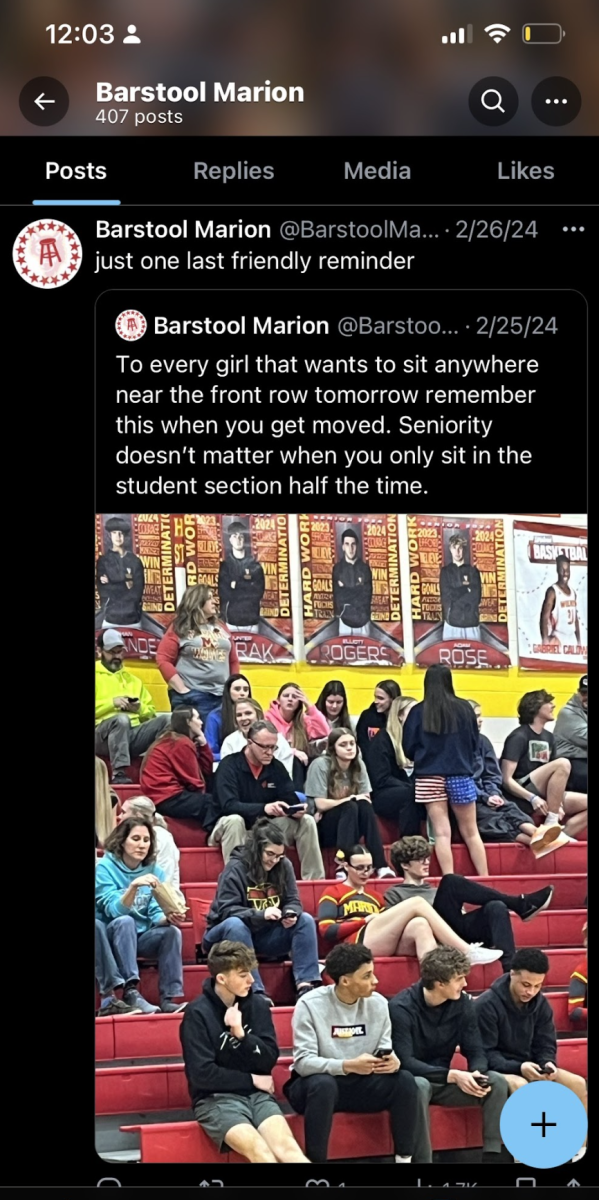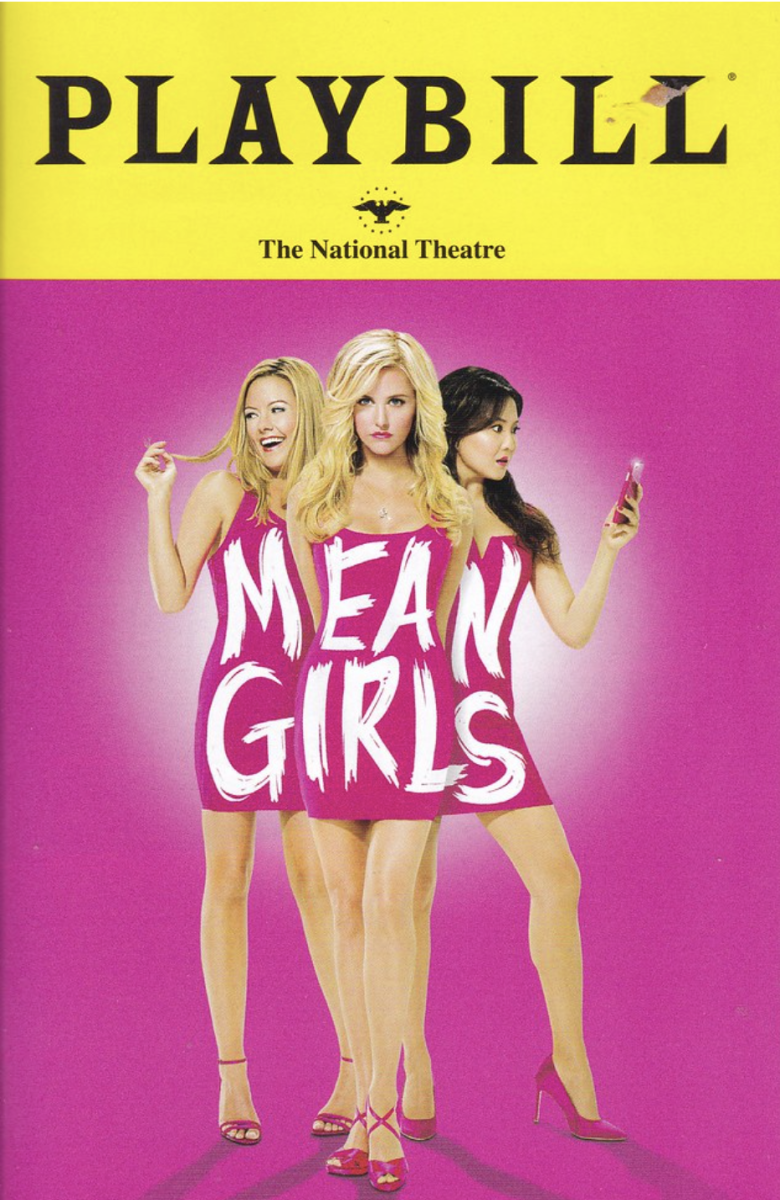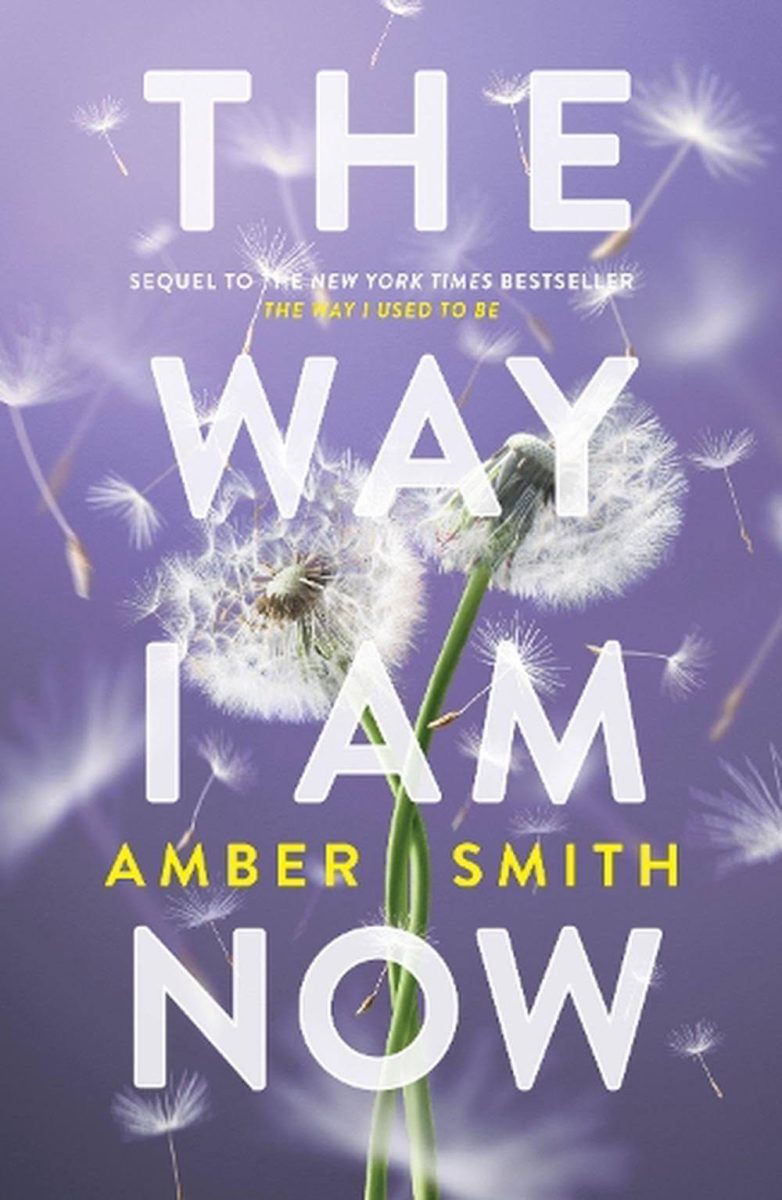Snapchat is one of the leading social media apps. People of all ages love the fun filters and the fact that they can send hilariously ugly pictures to their friends and not run the risk of that picture being saved forever. This app is constantly evolving, changing to fit the needs of what users would like. The newest update adds the option of having group snaps on snapchat.
Group chats would allow a snapchatter the ability to send pictures or chats to multiple people with just one click, instead of having to go through and click every person’s username. The ability to make a group chat also allows for snaps to be more of a group discussion instead of being just one on one. However, the one on one snap-fests are not lost. In the chat users can click on one username and then begin chatting with just that one person.
So how does an avid snapchatter make their groups? Just simply take a picture and click the send arrow. Underneath the list of recent people snapchatted their will be a new section titled groups. Then simply just click “+Create Group” and a friends list will be brought up. Then one can pick the perfect mix of snapchatters for the group and even name the chat.
From then on whenever a user would want to snap that group of people they just have to click the group name under groups. Members of that group can still only see the snap once and replay it once. Snaps in the chat will still be deleted after 24 hours but the group will not.
Other updates to the app include making personal sticker from pictures and tapping and holding the camera screen to activate Shazam while in Snapchat. Users will be able to identify any song while recording their car jam sessions.
This new update will increase the Snapchat experience even more. So give it a try and let the ugly selfies and puppy dog filters begin.